Survivor Income Scenarios: Quick Assessment
This page covers the following location(s) in NaviPlan:
Scenario Manager - Analyze Goals - Survivor Income <client/co-client/both> - Lump Sum Needs
Scenario Manager - Analyze Goals - Survivor Income <client/co-client/both> - Ongoing Needs
Scenario Manager - Analyze Goals - Survivor Income <client/co-client/both> - Available Assets to Offset Needs
Scenario Manager - Analyze Goals - Survivor Income <client/co-client/both> - Assumptions
Scenario Manager - Analyze Goals - Survivor Income <client/co-client/both> - Results
Planning Objectives :: Procedures :: Screen Notes :: Related Information
Planning Objectives
 How do I use the goal coverage graph and "What Are My Options?" (WAMO)?
How do I use the goal coverage graph and "What Are My Options?" (WAMO)?
Goal Coverage graphics and Slider Bars
- On each goal page in the Scenario Manager you will find a Goal Coverage graphic and a set of slider bars. See an example of each below:
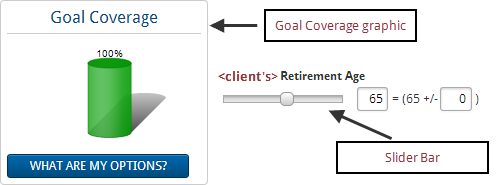
- Goal Coverage is the percentage of all cash outflows allocated to the goal that can be covered using all resources allocated towards the goal.
- The Goal Coverage graphic indicates what portion of the clients' goal is projected to be adequately funded in the selected scenario.
- The slider bars allow you to easily modify some of the major factors that go into this projection. Drag the slider bar to the right or left to change the value.
- Alternatively, you may also type values into the associated text fields.
- Important! When you make changes to slider bars the rest of the selected scenario will update according to your changes.
For example, adding $225 to the Additional Monthly Savings slider bar for the retirement goal will create a savings strategy for $225 on the Strategies page in the Scenario Manager for the selected scenario.
What Are My Options? (WAMO)
- NaviPlan allows you to make changes to many variables associated with your clients' goal. This allows you to create highly customizable and detailed plans. However, creating an optimal scenario can be difficult with so many options.
- You can click What Are My Options? to get a list of solutions for the current goal. Each solution will result in 100% Goal Coverage.
- You can select one of the presented options—or—you can go back to the goal screen and create a strategy that uses a combination of the strategies suggested by NaviPlan.
For example, selecting What Are My Options? for a retirement goal may result in a suggestion to save more monthly, retire later, or to save a large lump sum today. If these options are not feasible for your clients, you can go back to the goal page and recommend a combination of all three; save a smaller sum today, save a smaller amount monthly, and retire only a short time later than originally planned. In either case, the What Are My Options? feature can add value.
- WAMO calculations are useful even when a goal is adequately funded or overfunded.
- In the case of an adequately funded goal, WAMO can still be used to find optimal allocations for the goal.
- In the case of an overfunded goal, WAMO will show the amount needed to adequately fund the goal, allowing you to leverage the remaining value elsewhere.
 How do I override information in the Scenario Manager?
How do I override information in the Scenario Manager?
- The Scenario Manager reflects the information entered in the clients' current plan. To override this information with scenario-specific assumptions and strategies select the Override option for the appropriate item.
- The Override option will appear in one of two ways in the Scenario Manager:
- As an unlabeled check box beside a disabled field:
 .
. - As a labeled check box:
 .
.
- Once you have selected Override, the relevant fields will become editable.
- Clearing the Override option will undo any changes you have made and revert information back to match the Current Plan scenario.
 How does this method differ from the Goal and Expense Analysis and the Income Coverage Analysis?
How does this method differ from the Goal and Expense Analysis and the Income Coverage Analysis?
- Life insurance analysis can be based on either a goal and expense analysis method or an income coverage analysis method.
- The Goal and Expense Analysis method analyzes the amount of insurance needed to maintain the survivor’s standard of living. NaviPlan calculates an insurance recommendation that accounts for the goals and expenses defined in the plan. The parameters of the goal and expense analysis can be changed to cover the survivor’s needs.
- The Income Coverage Analysis method analyzes the survivor’s income, the lost income due to death, and any lump-sum needs or expenses that would occur as a result of the client’s death. NaviPlan calculates a recommended amount of insurance to replace the lost income and to cover any additional lump-sum needs that are defined.
- Note: The Income Coverage Analysis method is designed to be used as a standalone survivor income analysis and assumes the Estate Planning defaults of a Simple Will and ignores estate strategies because data entered for the survivor income analysis does not require the entry of other plan data.
- The Quick Assessment calculates your clients' additional insurance needs on the basis of a simple comparison of their lump sum and ongoing needs to their assets available to offset those needs. This assessment is designed to quickly assess your clients' need and provide you with an accurate amount of additional life insurance they will require.
Procedures
 How do I modify my clients' ongoing needs for scenarios?
How do I modify my clients' ongoing needs for scenarios?
- From the Ongoing Needs subtab, select Override.
- Enter an ongoing need and a number of years for the first row. This comprises the first period.
- Click Add Ongoing Need.
- Enter an annual ongoing need and a number of years for the newly created row. This comprises the second period and immediately follows the previous period.
- Repeat steps 3-4 until you have entered all of your clients' ongoing needs.
Screen Notes
 Scenario Reports
Scenario Reports
- Scenario reports analyze detailed information related to the selected scenario.
- The exact information shown depends on the goal and which report you choose to run.
- For more information, see the Scenario Reports Help page.
 Compare Scenarios
Compare Scenarios
- Use Compare Scenarios to quickly get detailed comparison information for a single goal from two scenarios.
- The exact information shown depends on the goal.
- For more information, see the Compare Scenarios Help Page.
Related Information
NaviPlan is a registered trademark of Advicent Solutions, Inc.
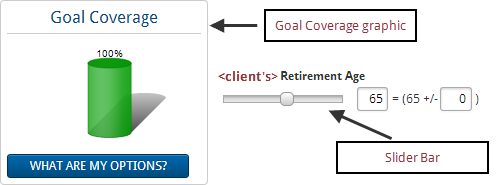
 .
. .
.